Digital Graphics
How to Create Stunning Digital Graphics for Business Plan - Looking to enhance business's plan visual appeal? This guide will walk you through the process of creating stunning digital graphics that will captivate your audience.
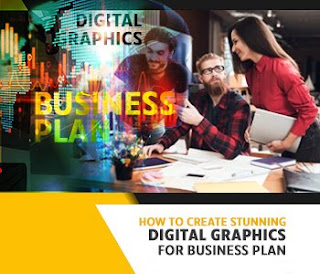 |
| Create Stunning Digital Graphics |
How to Create Stunning Digital Graphics for Your Business Plan.
How do I create digital graphics? Here's how to create stunning digital graphics for your business plan. In this way, your business will be more attractive and grow rapidly. Here are the steps:
Choose the Right Design Software
Choosing the right design software is essential when it comes to creating stunning digital graphics for your business plan. There are many design app options available, each with its own set of features and capabilities. Adobe Photoshop and Illustrator are popular choices among designers, offering a variety of stunning tools and effects.
One of the popular apps for beginners is canva, the canva app is a great choice for those who prefer a more user-friendly interface. Consider your specific needs and skill level when selecting the design software that best fits your business plan.
Understand the Basics of Graphic Design
Before diving into create digital graphics for business plan, it's important to understand the basics of graphic design. This includes learning about color theory, typography, composition, and visual hierarchy. Familiarize yourself with design principles such as balance, contrast, and alignment.
By understanding these fundamentals, you'll be able to create visually appealing graphics that effectively communicate your message to your audience. There are many online resources and tutorials available that can help you learn the basics of graphic design and improve your skills.
Read Next: 5 Best Graphic Design Bootcamp Online
Use High-Quality Images and Fonts
When create digital graphics for business plan, it's crucial to use high-quality images and fonts. Low-resolution or pixelated images can make your graphics look unprofessional and unappealing. Invest in high-resolution images or use stock photo websites to find high-quality visuals that align with your brand and message.
Additionally, choose fonts that are easy to read and complement your design. Avoid using too many different fonts, as it can make your graphics look cluttered and confusing. By using high-quality images and fonts, you'll create visually stunning graphics that will captivate your audience and enhance your business's visual appeal.
Incorporate Branding Elements
One of the key aspects of create stunning digital graphics for business plan is incorporating branding elements. This helps to establish a cohesive and recognizable visual identity for your brand. Use your company's logo, colors, and fonts in your graphics to create a consistent look and feel. This will not only make your graphics more visually appealing but also help to reinforce your brand's message and values.
Whether it's adding your logo to the corner of an image or using your brand's colors throughout the design, incorporating branding elements will make your graphics instantly recognizable and memorable to your audience.
Experiment with Colors and Layouts
When create stunning digital graphics for business plan, don't be afraid to experiment with different colors and layouts. Colors can evoke different emotions and moods, so choose colors that align with your brand and the message you want to convey. Play around with different color combinations to see what works best for your graphics. Similarly, try out different layouts and arrangements of elements to create visually interesting and dynamic designs.
Don't be afraid to think outside the box and try something new. By experimenting with colors and layouts, you can create stunning graphics that will capture the attention of your audience and make a lasting impression.
Closing
Thus the review on how to create stunning digital graphics for business plan. By following the steps on how to create digital graphics above, it is hoped that business plan can increase and grow rapidly. Hopefully this is useful and becomes reference material for making digital graphic designs. Enjoy creating art!.
💬 Comments